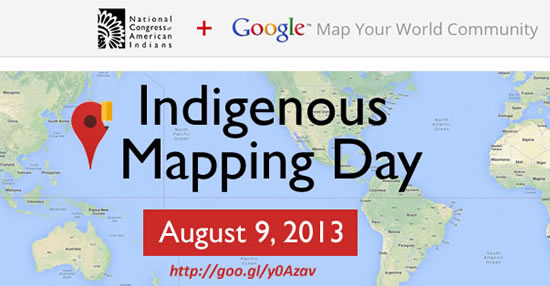Published on Aug 02, 2013
NCAI and Google partner for the first ever Indigenous Mapping Day on August 9th.
In partnership with the National Congress of American Indians, and in honor of the United Nation's International Day of the World's Indigenous Peoples, Google Map Maker, Google Earth Outreach and the Google American Indian Network are proud to present Google's first ever Indigenous Mapping Day on August 9, 2013.
A MapUp is a group of people coming together to improve how Google Maps represents their community. You and the members of your tribal community can add local roads, schools, health facilities, tribal offices and more. You can even map in your tribe's native language. Google Map Maker currently supports Cherokee, Navajo, Inuktitut, Inupiaq, Kalaallisut, and Hawaiian.
Sign Up to Participate!
Tribal Community Empowerment
Many tribal communities in the United States lack accurate mapping information pertaining to roads, buildings, and information on services available to tribal members and the general public. Google Map Maker is a tool that allows tribal governments, businesses, and individual citizens to take ownership of their communities as represented on Google Maps, Google Earth, and Google Maps for Mobile. This tool allows these entities to add to, edit, and improve digital local maps by mapping tribal offices, medical facilities, local roads, and everything in between! Anything from structures, landscapes, or ATM locations can be identified on Google Maps by using the Map Maker tool.
Google Maps goes to the Arctic community of Cambridge Bay
MapUp Requirements
To participate in the upcoming Indigenous Mapping Day on August 9, 2013, participants will need the following:
-
Must have a Google account to access Google Map Maker - for more information on how to create a Google account click here
-
Must be affiliated with the tribe whose lands you plan to map, which includes those that are tribal members, tribal government representatives, tribal colleges, or organizations providing services on tribal lands
-
Must have a computer/laptop and an Internet connection
-
Host/participate in a local MapUp in your community by registering here
For more information please visit the MapUp Guidelines webpage, or the Frequently Asked Questions webpage.
For more information contact Sarah Beccio, NCAI Communications Associate - sbeccio@ncai.org
Subscribe to our News RSS